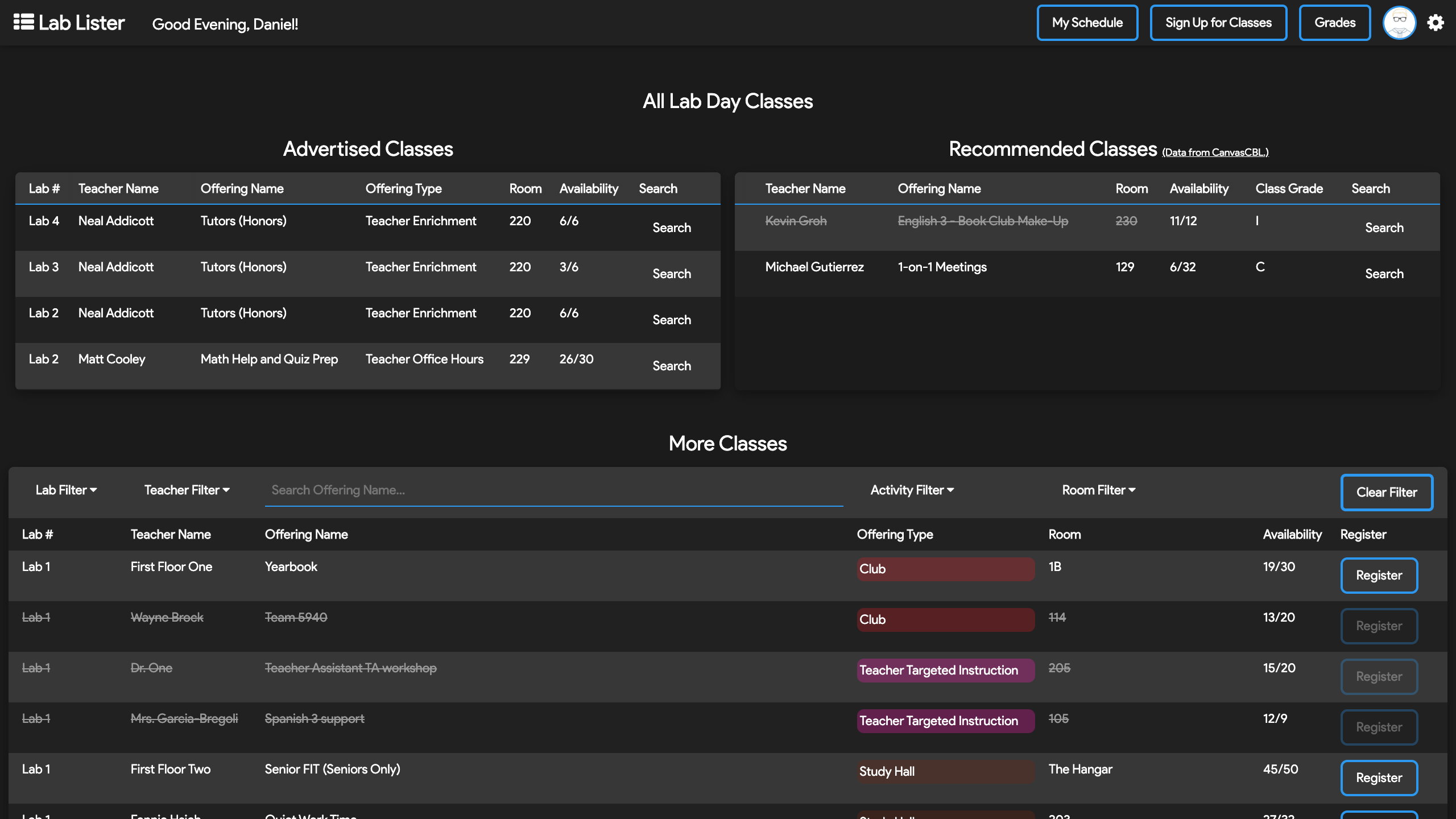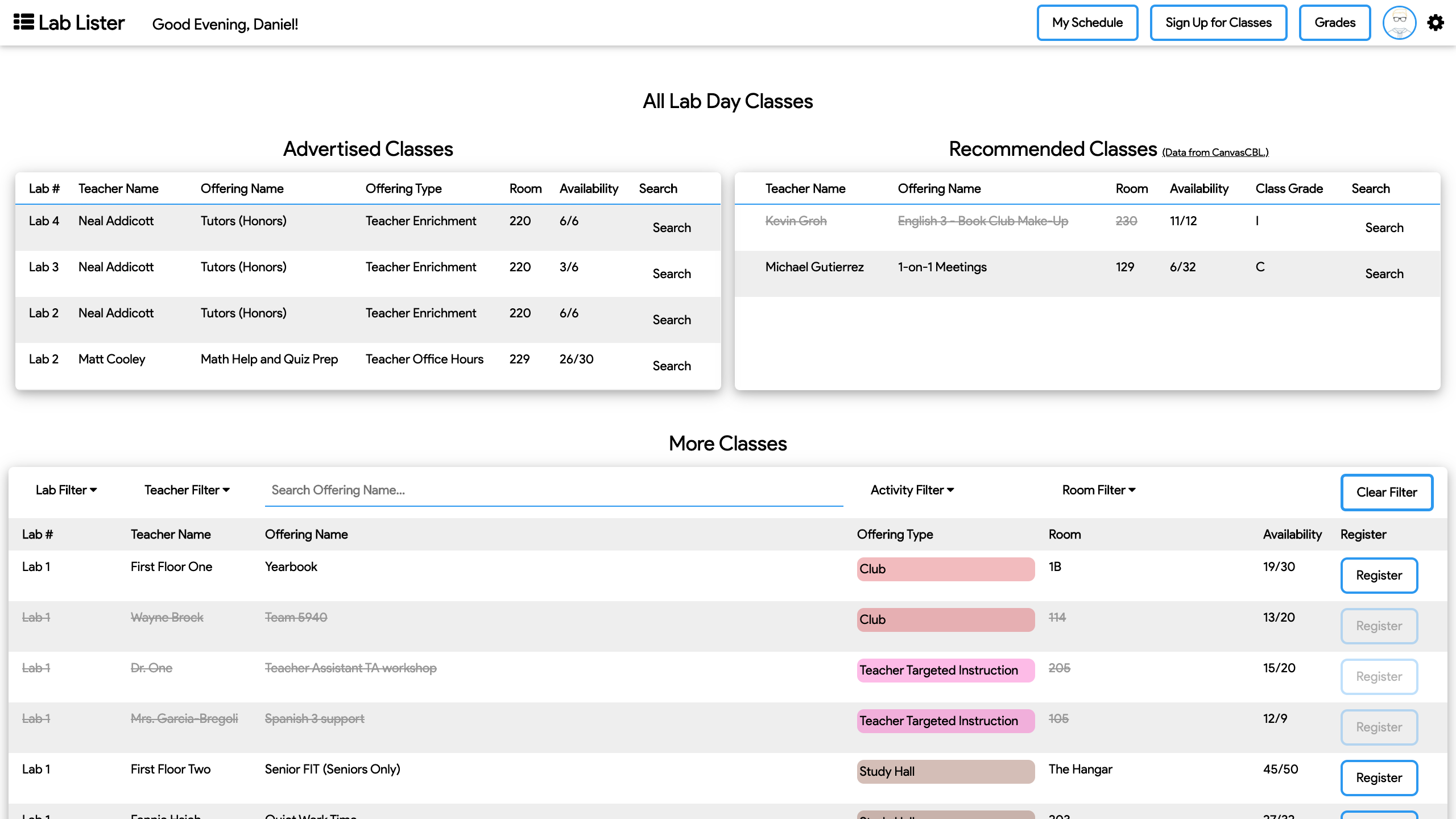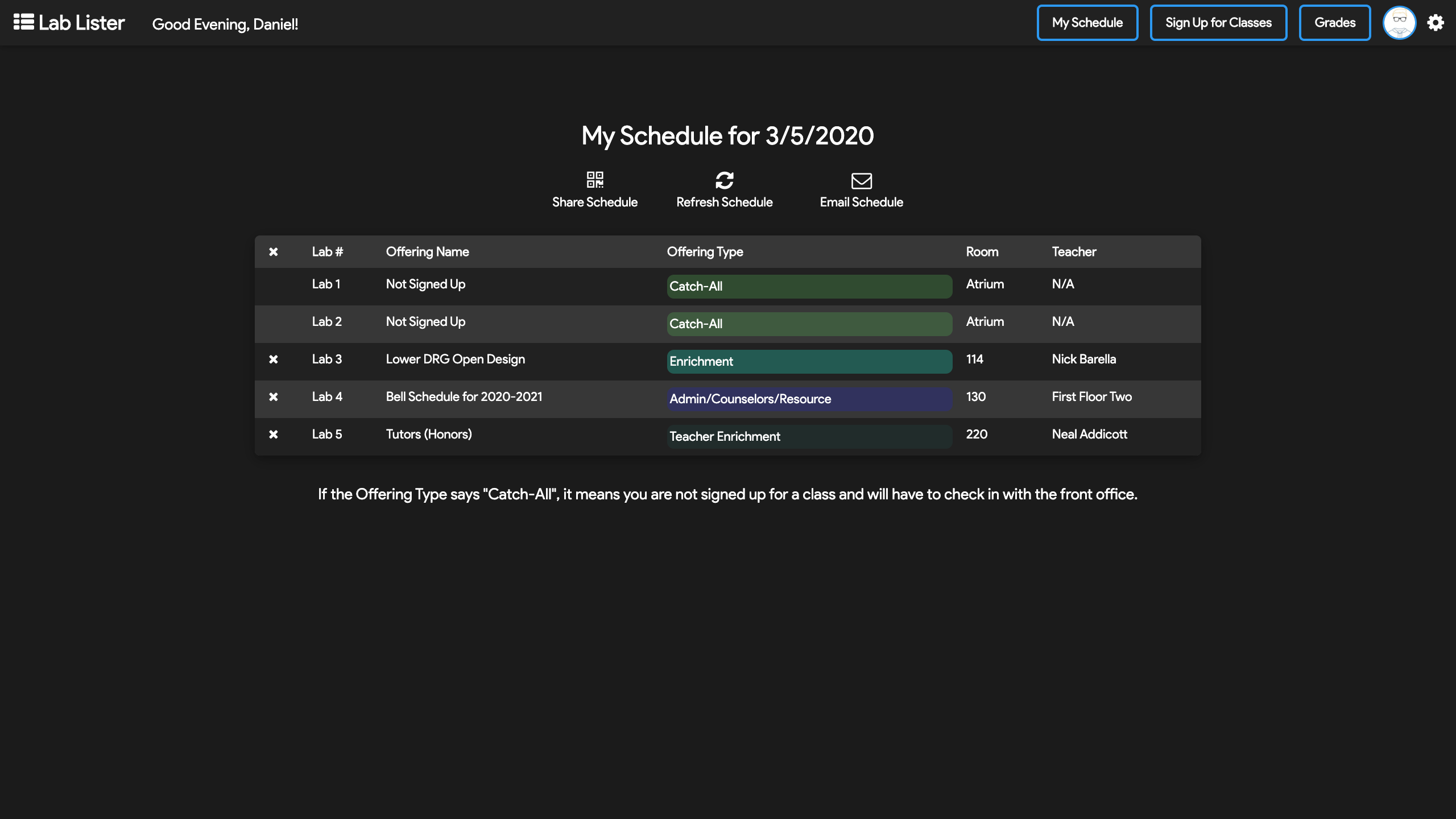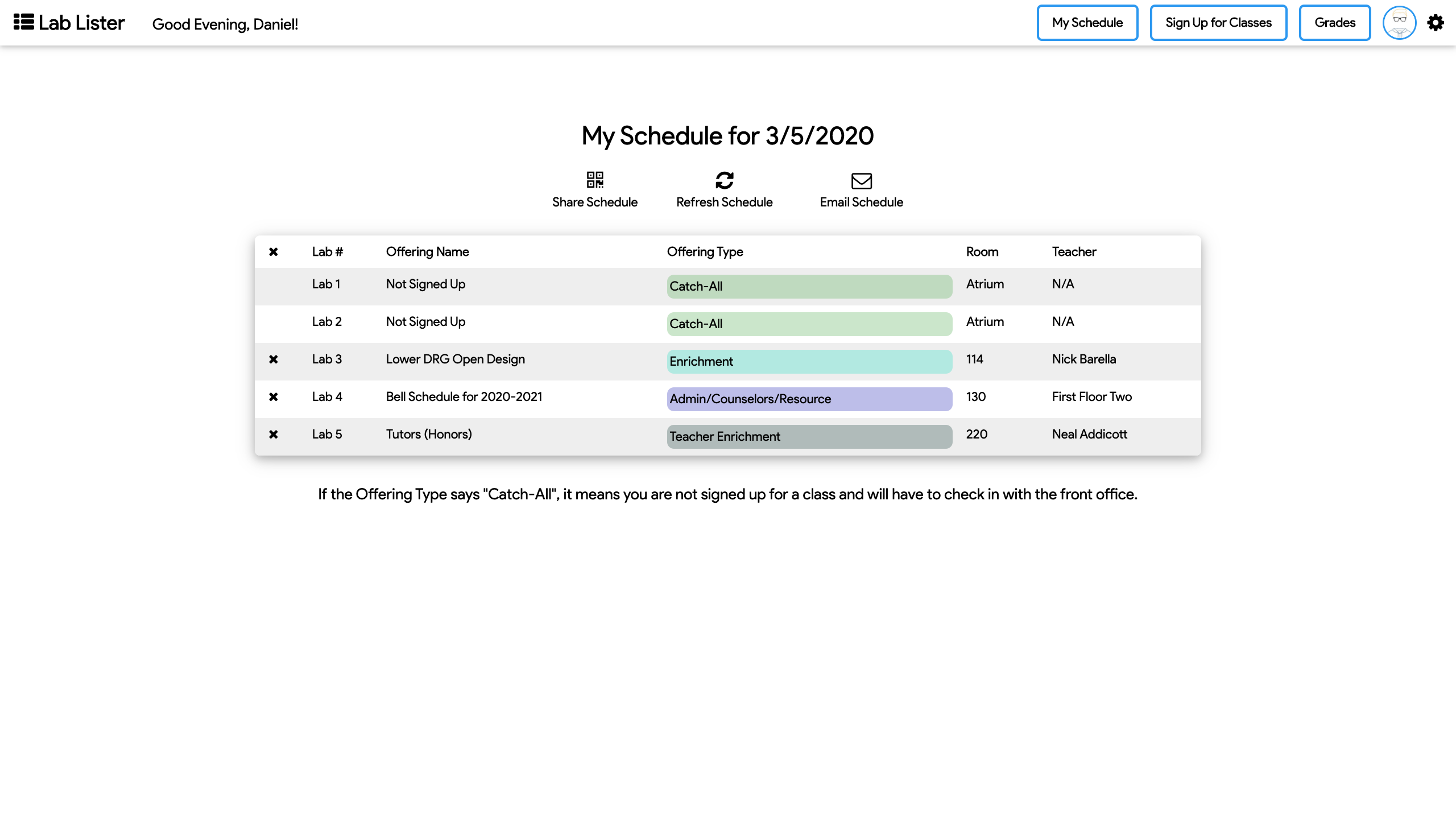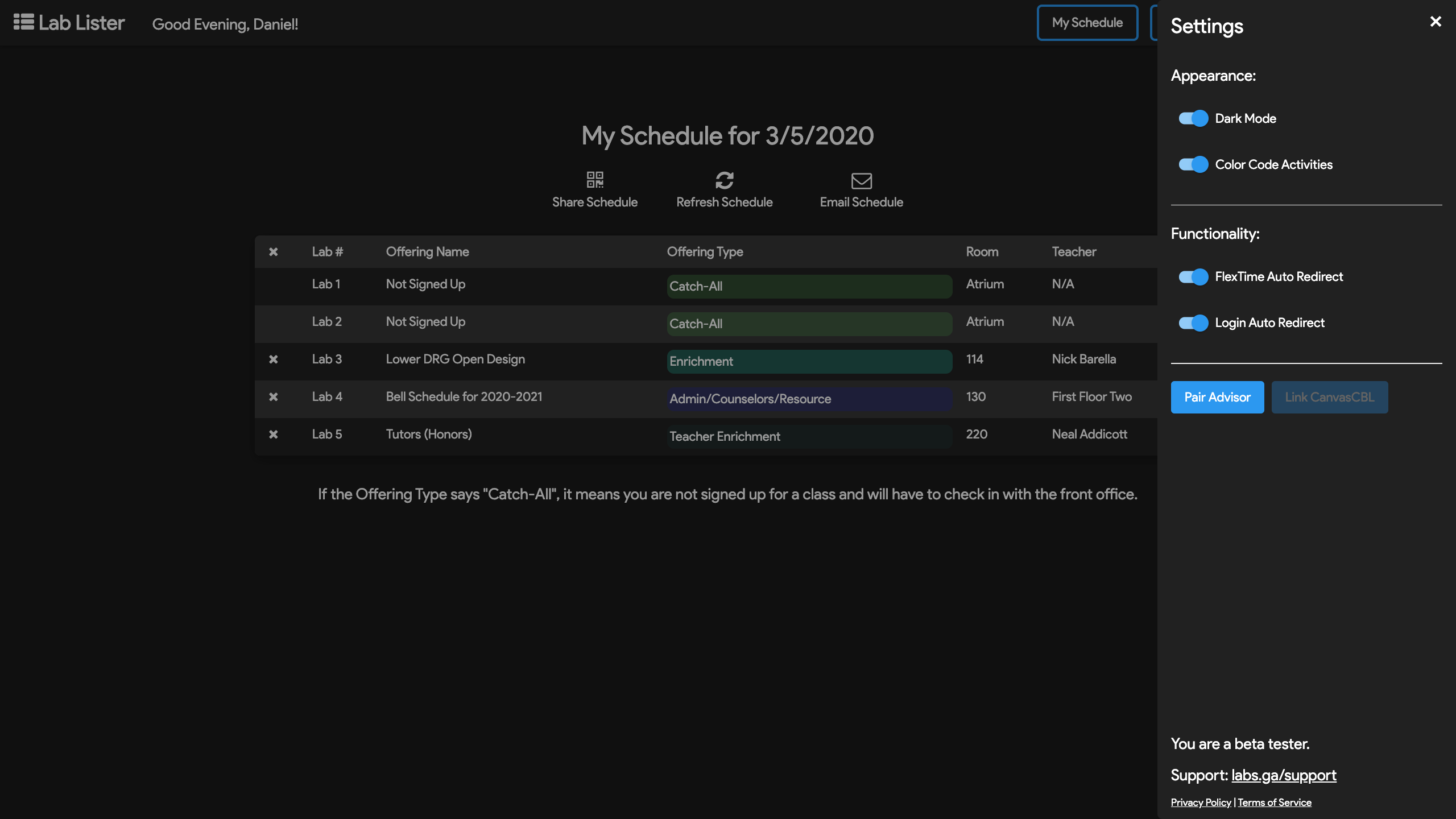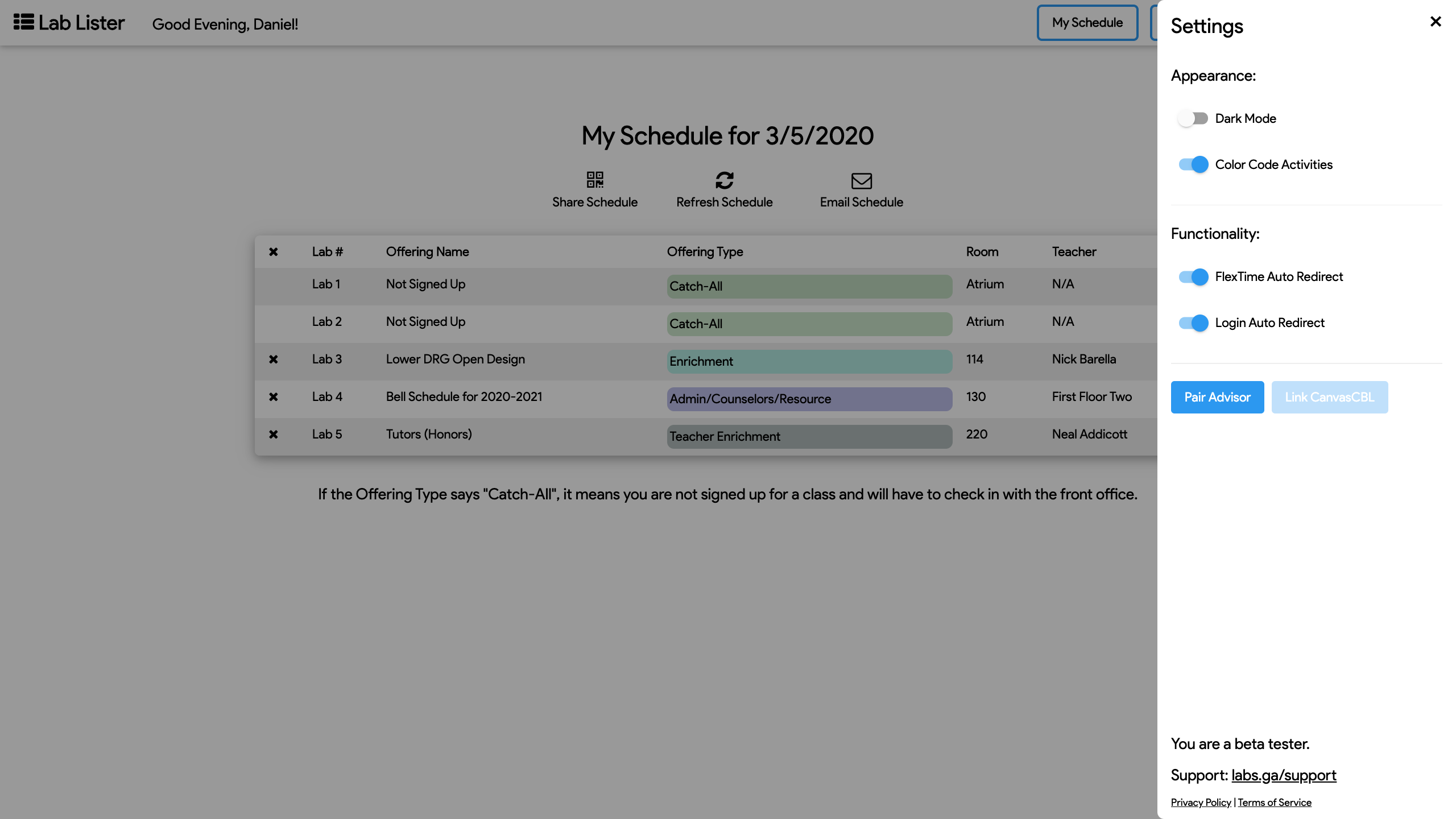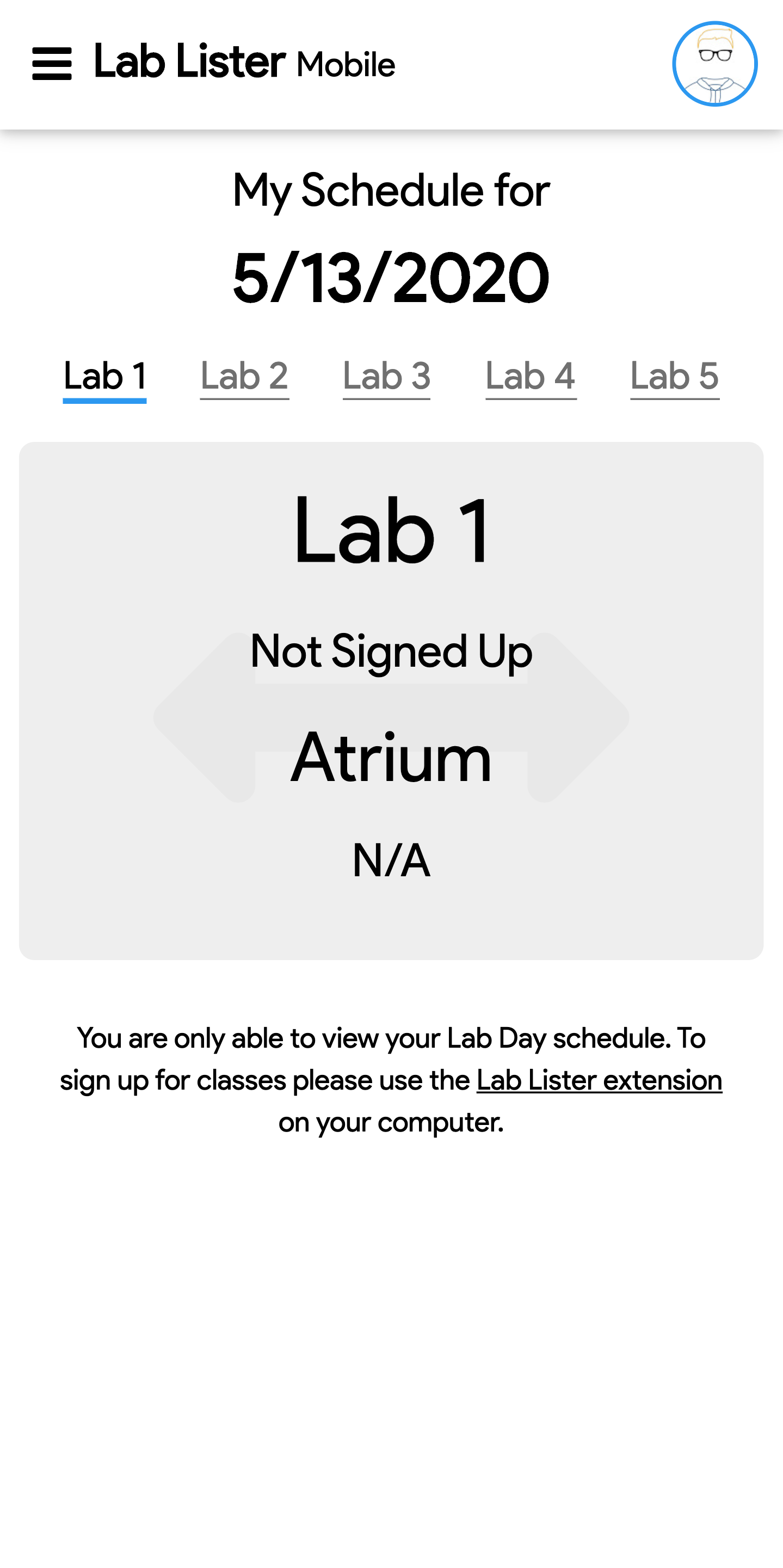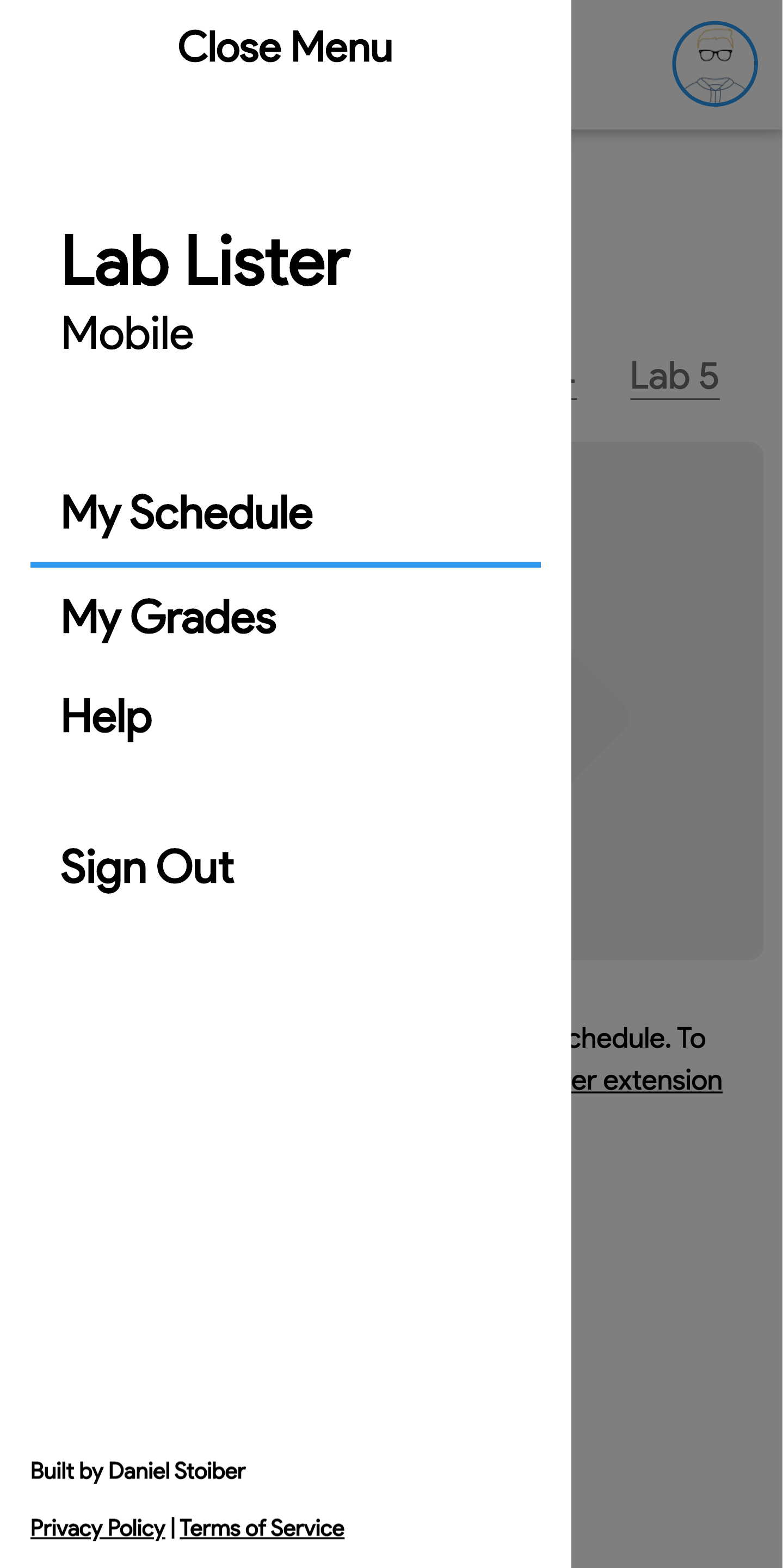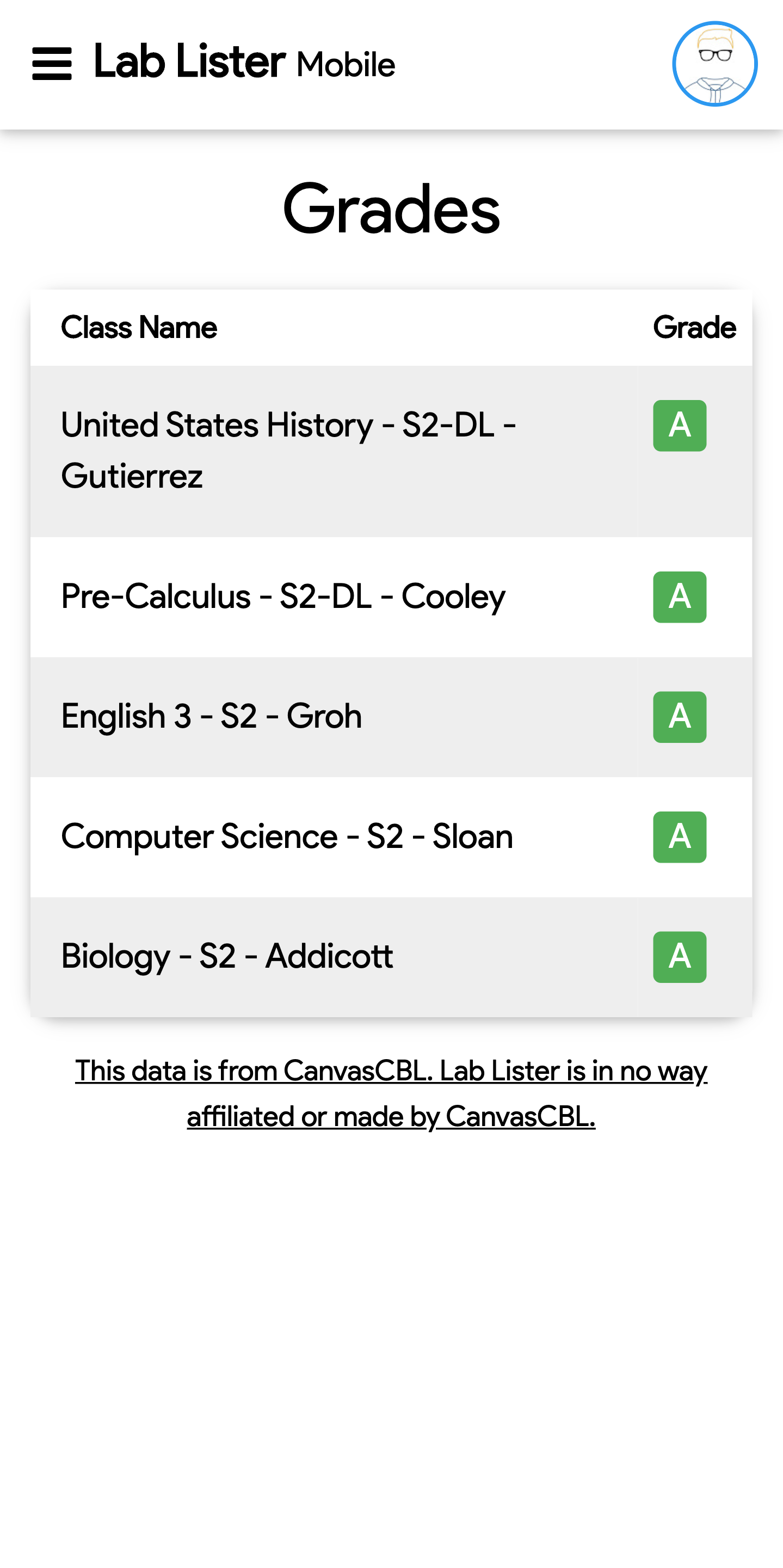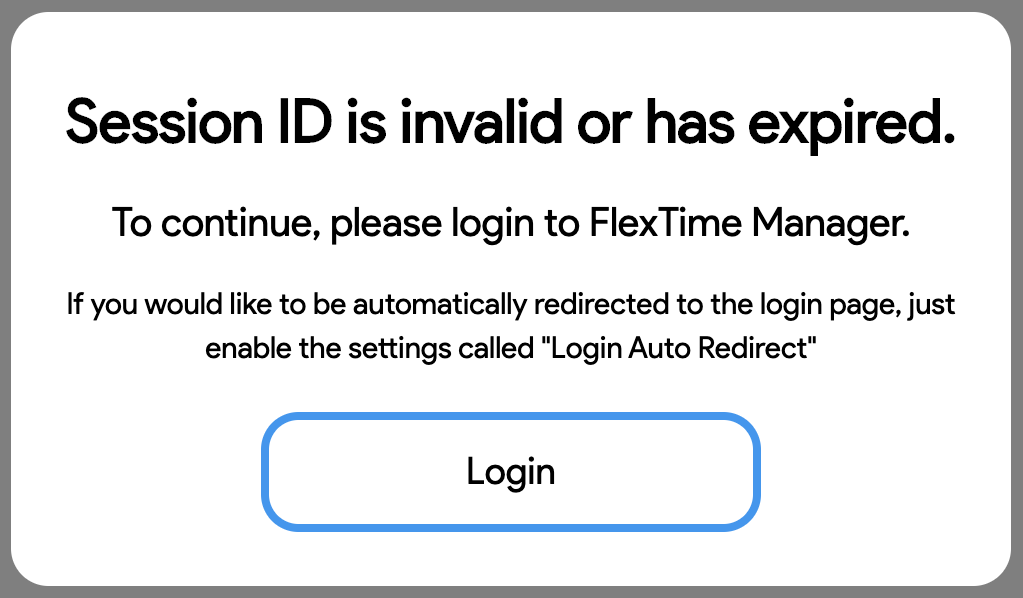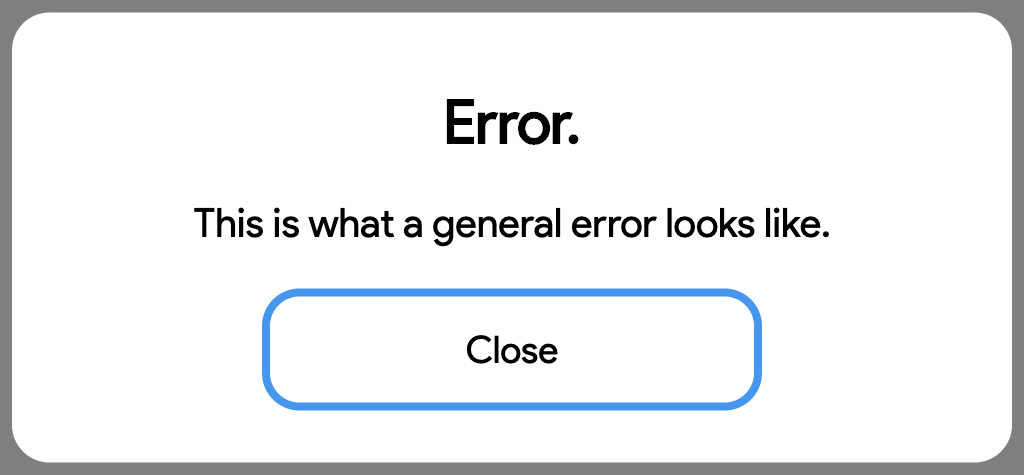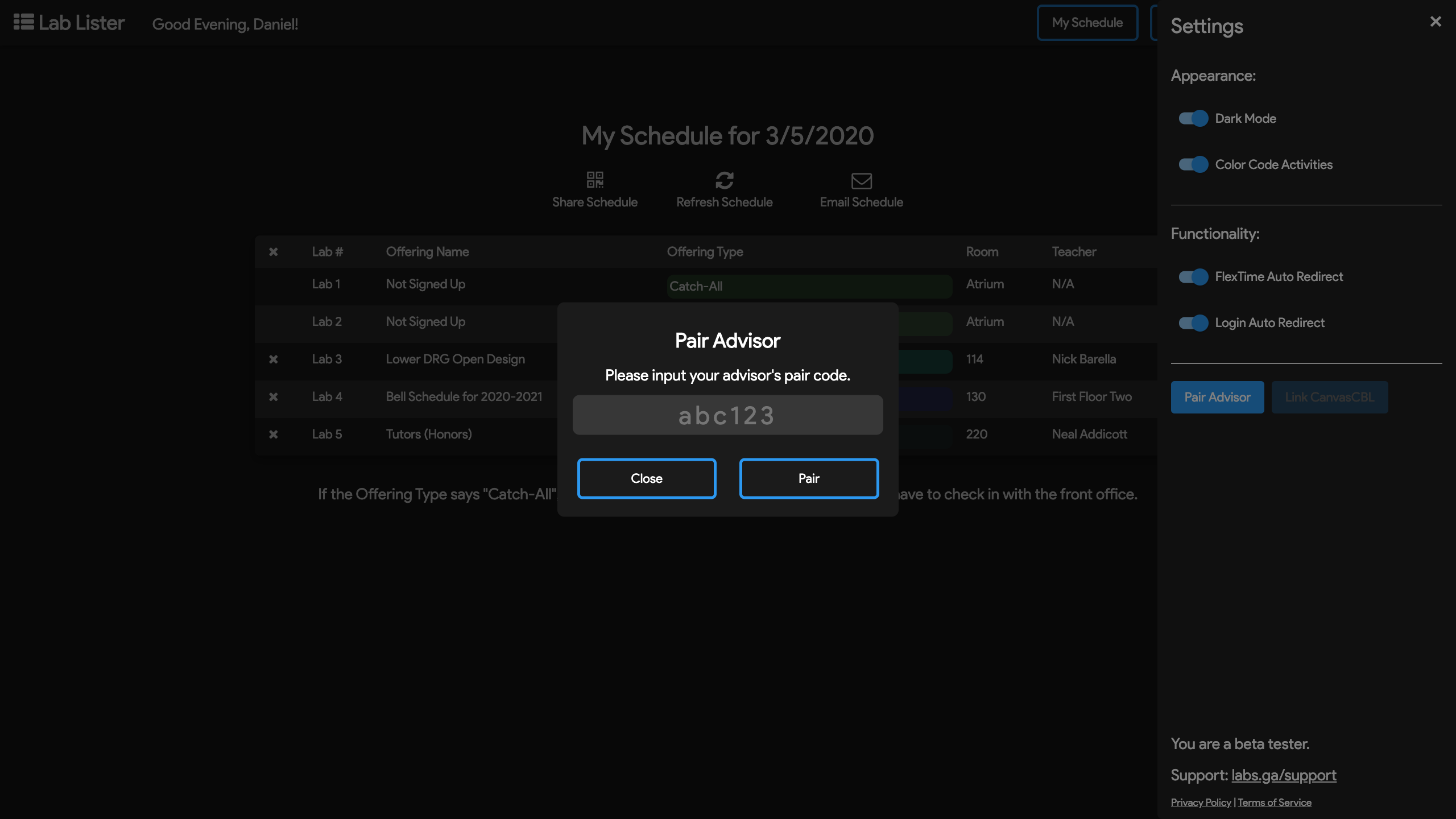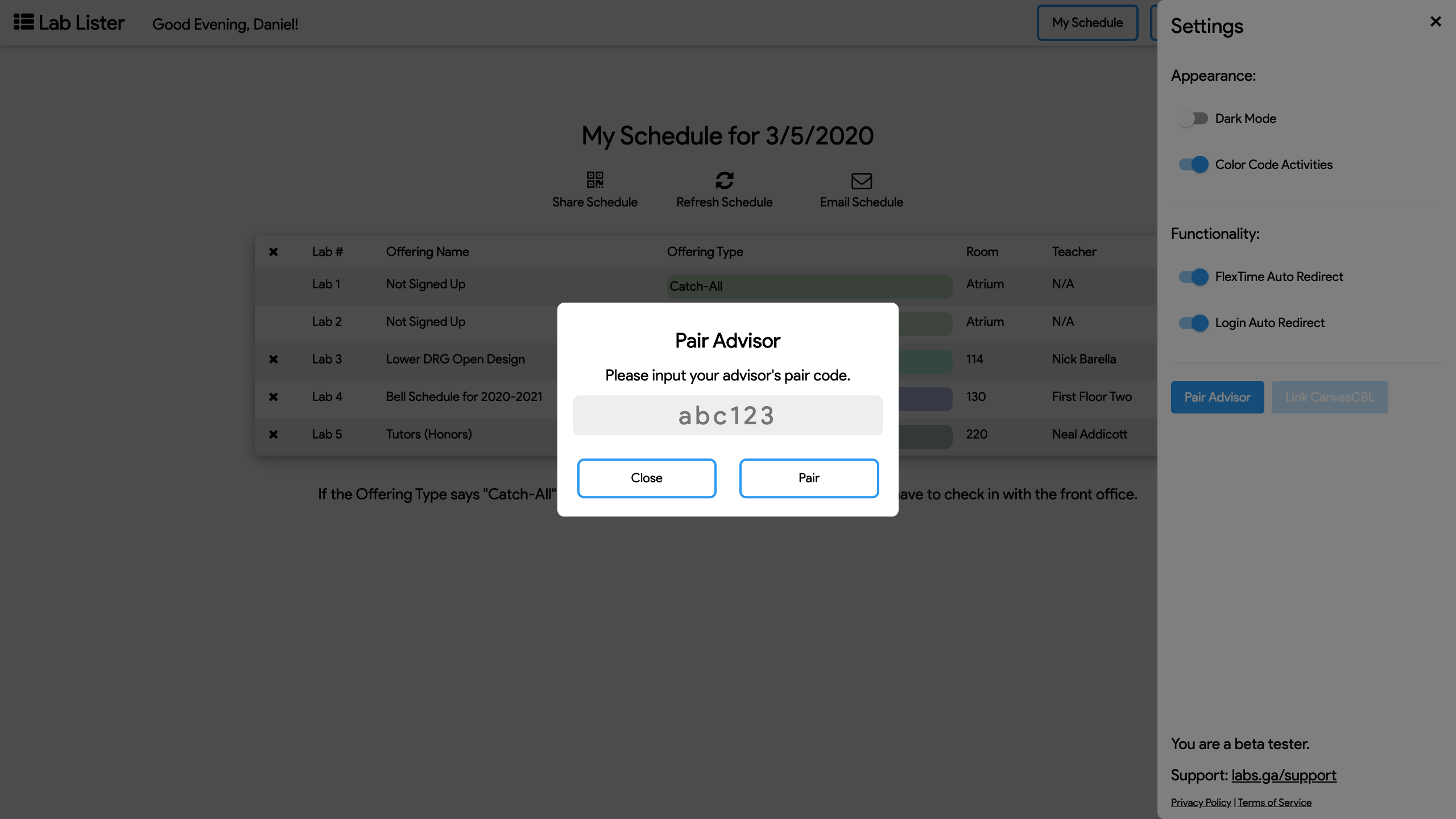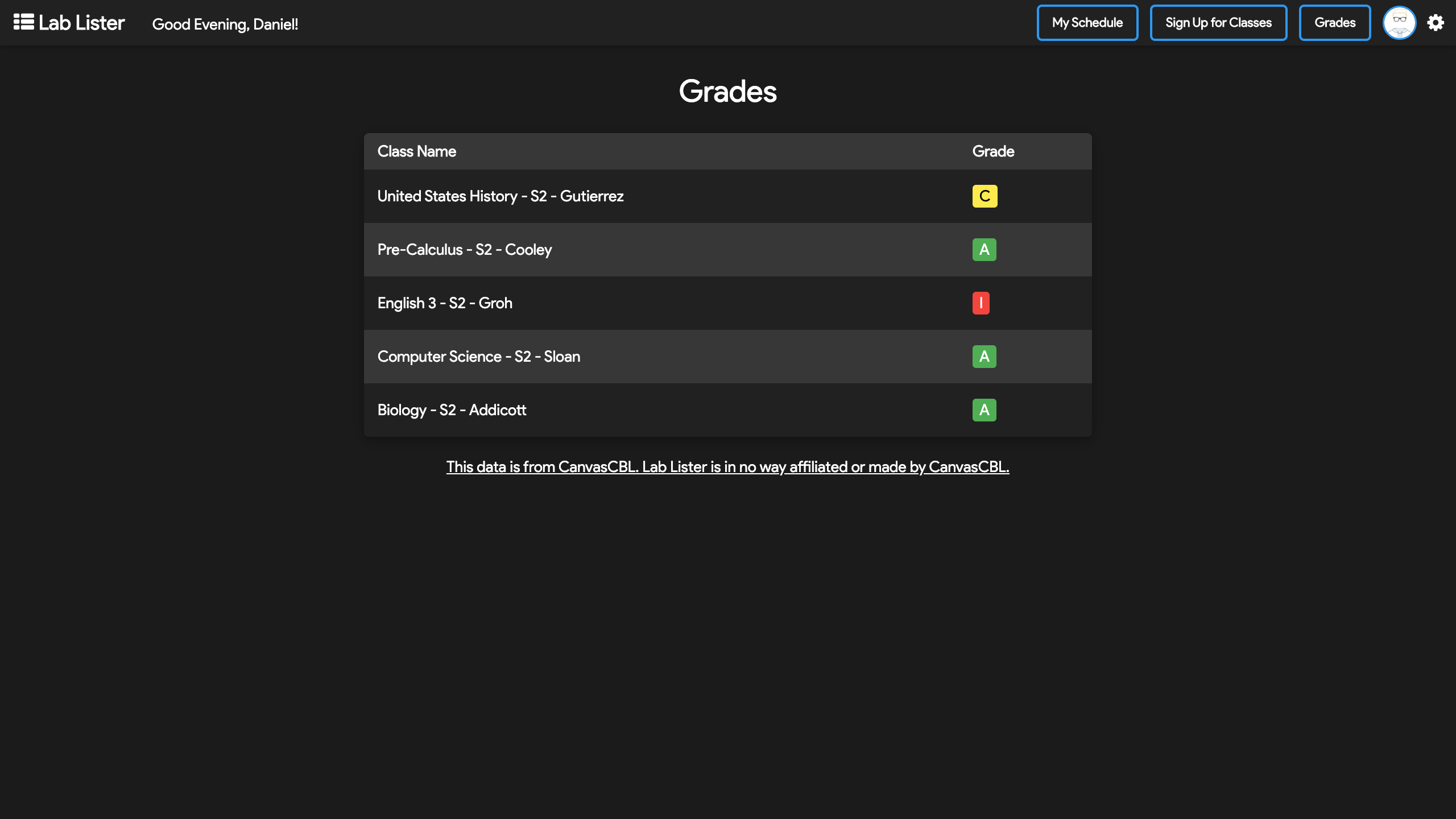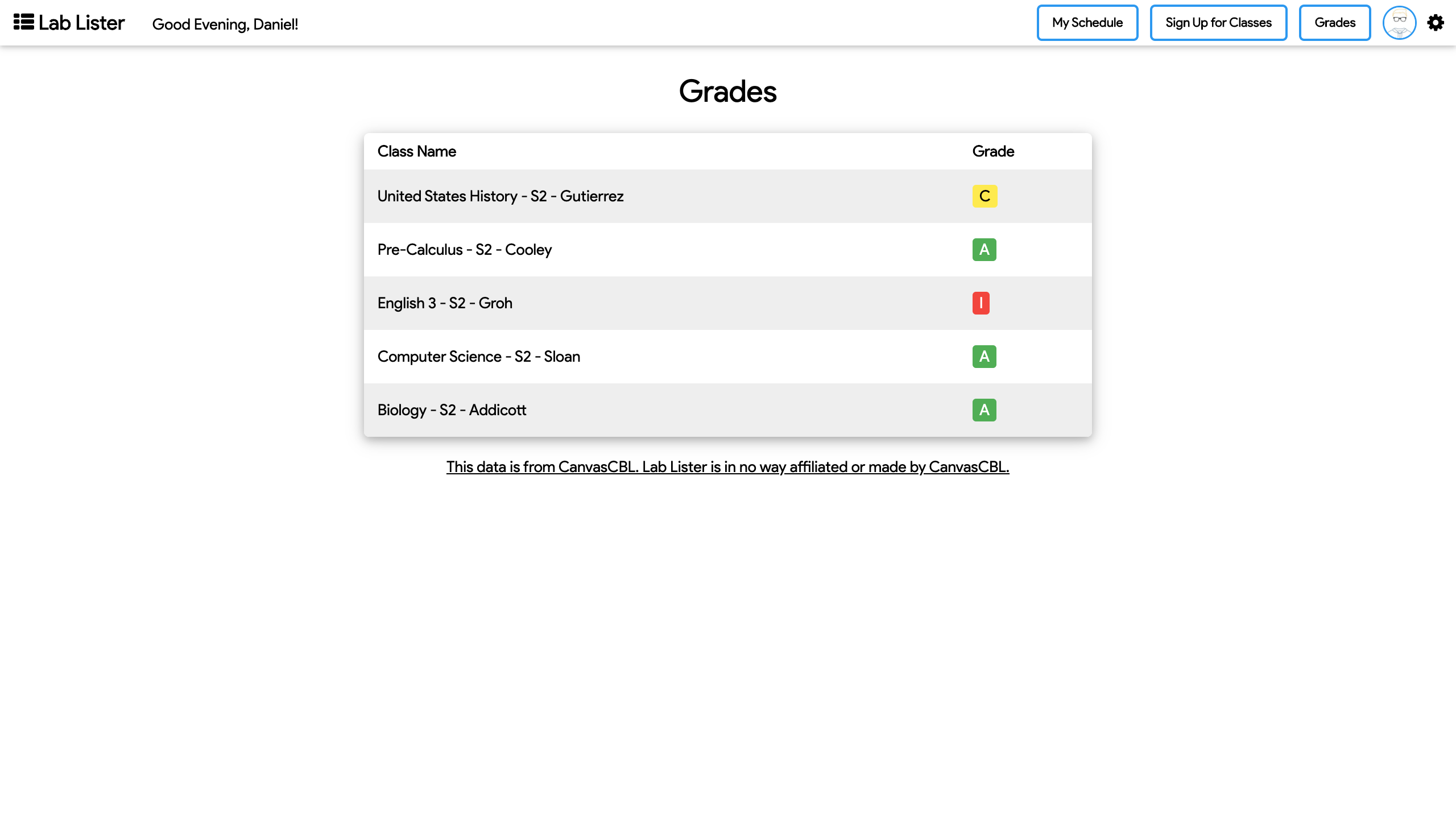Installing Extension:
You can install the Lab Lister extension by clicking here.
Then just press the "Add to Chrome" button.
Starting Extension:
Once you're ready to start using the extension just click the Lab Lister icon in your toolbar. This will open the Lab Lister extension.
By default, going to FlexTime Manager and logging in will redirect you to the Lab Lister extension. However you can disabled this in the settings.
You can also go to labs.ga/login or click the login button